One of the biggest changes to search advertising that we’ve ever seen was announced earlier this month: Google and Bing will now be expanding their text ads. We believe these changes are being made to align advertising with a mobile first view on all things digital. These changes come alongside many others to provide a seamless experience across all devices. Neither networks have released the changes to the general public yet and currently have no official release date.
Google Expanded Ads
Earlier this year Google decided to remove the right side ads from its search results pages. As you very well may know, this caused an uproar among the advertising community. This was an indicator of more changes to come though, as 3 months later Google added Expanded Ads to the mix. This is music to any advertiser’s ears, as expanded ads are 47% larger than their predecessor—which means more text to capture users’ attention. Google has reported that beta testers experienced a 20% higher CTR from previous ads.
Here’s a quick look at the differences between the current ads and the upgraded Expanded Ads on Google:
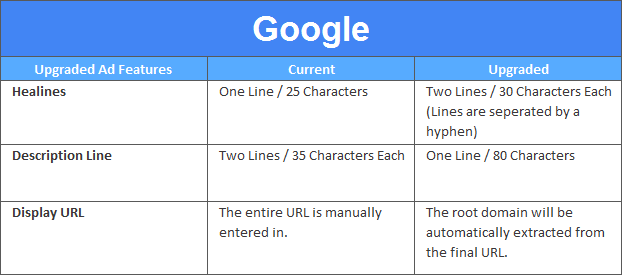
Bing Expanded Ads
Not wanting to destroy their copycat persona, Bing has admittedly jumped on the bandwagon, as they continue to make Google Adwords and Bing Ads as compatible as possible. While there was only a slight difference between the ads in the past (1 character in the description line), they are now identical. Bing has added a tidbit of release information, announcing that support will be available on the Web UI, Desktop Editor, and API later on this summer.
Here’s how these upgrades look with the Expanded Ads on Bing:
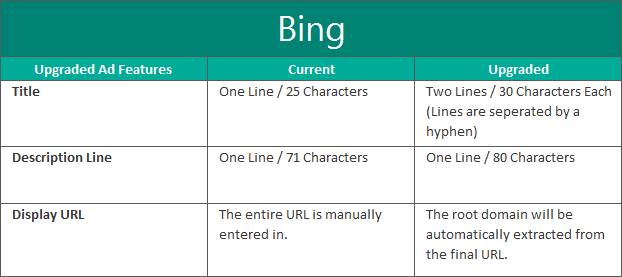
Expanded Ad Specifications
The biggest visual change is the headline, which will now be 60 characters and is a major upgrade from the puny 25 characters we had to work with before. The description line will have 10 additional characters and be a seamless one-line input. Additionally, the root domain will be automatically extracted from the final URL, simplifying the process for adding Display URLs. The last change is the Display URL will have the option of using two 15 character paths (example: businessol.com “/B2B/” and “/Marketing”).
Ad Specifications:
- Headline/Title: 60 Characters
- Description: 80 Characters
- Display URL: Two 15 Character Paths
How to Prepare for Expanded Ads
In order to stay ahead of the curve and be ready for when expanded ads do launch, we suggest planning ahead. The easiest way to do this is by creating a bulk upload sheet to organize all of your current ads and rewrite them to fit the specifications listed above. We found a good expanded ads preview tool to help visualize what the ads will look like. Good luck and get ready to take advantage of the increased space.
